The TTY is a console (terminal) that renders lines of text using a font and outputs text in different modes.
Width/Height of the TTY
The TTY_WIDTH and TTY_HEIGHT is normally set to the full width and height of the display but can be defined by user if necessary.

#define TTY_WIDTH (OLED_COLUMN_SIZE/FONT_WIDTH)
#define TTY_HEIGHT (OLED_ROW_SIZE/OLED_PAGE_SIZE)
Autoscroll text on display
This mode allows the TTY to scroll automatically to the next line if all lines of the display are used. After a newline \n the display automatically scrolls to the next line and removes the first one (is set by default).
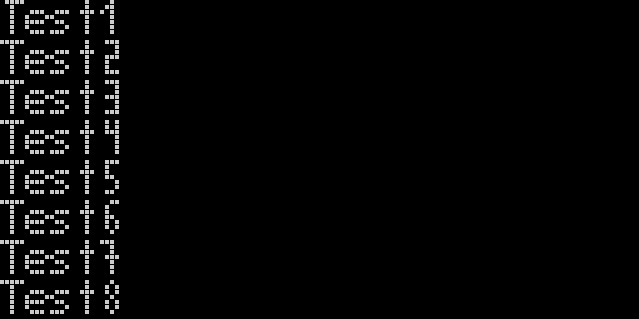
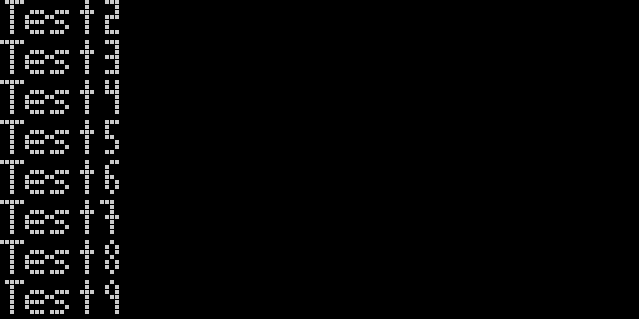
#define TTY_AUTOSCROLL
Dynamic text adjustment in line
The gap between numbers and characters or characters and characters could be between 1-3 pixel. To harmonize the gap between them to 1 it is possible to set the TTY_DYNAMIC_TEXT macro (not enabled by default).
The Text in the second line is harmonized to a gap with 1 pixel.
Enable/Disable support for printf
Sometimes it’s necessary to save some space. Therefore, it’s possible to disable printf support by commenting out the TTY_ENABLE_PRINTF macro.
#define TTY_ENABLE_PRINTF
If
printfis disabled, text has to be written withtty_putcharandtty_stringfunctions.
For a more detailed view of the possible parameters that can be set in tty.h, take a look at the OLED Doxygen documentation (OLDD).